8 easy steps to switch your Django CMS theme:
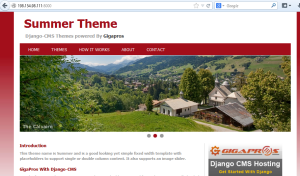 |
1. Launch the Admin Demo of Django CMS |
 |
2. Login to the Admin area |
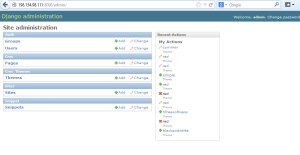 |
3. Click on Themes Under CMS Themes Panel |
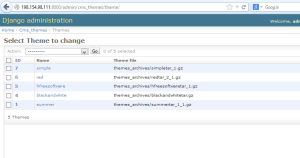 |
4. Select any theme by clicking on it |
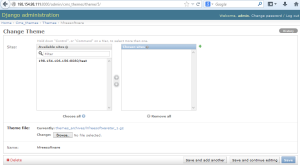 |
5. Add your website to apply themes |
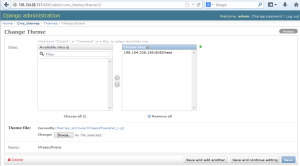 |
6. Save and close to apply |
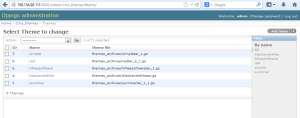 |
7. Logout and your selected theme will be working |
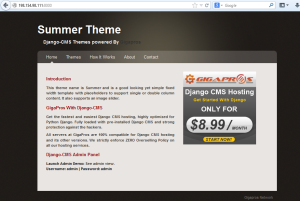 |
8. You can check the demo now with the new theme |
