cPanel VPS
Guaranteed cheapest price in the industry.
Fully managed by us for your peace of mind.
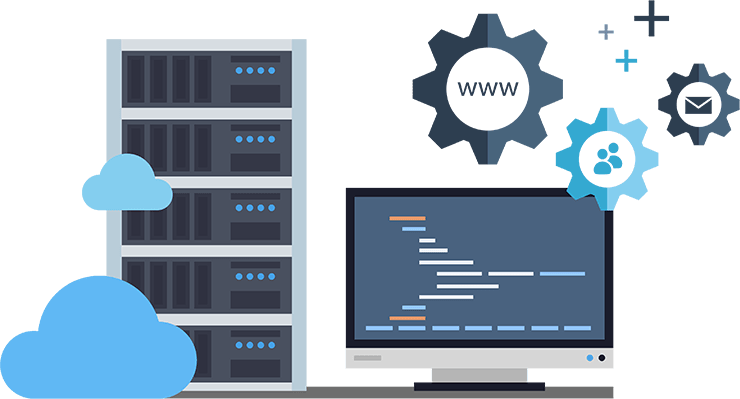
Guaranteed cheapest price in the industry.
Fully managed by us for your peace of mind.
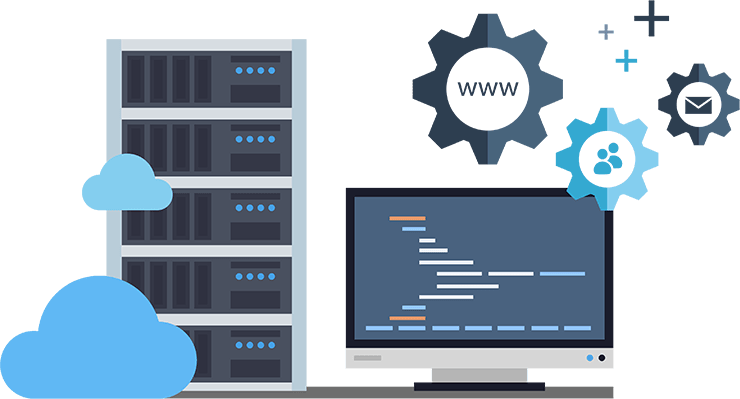

✔ No Setup Needed. Just Start Using!
✔ Fully Working cPanel VPS
✔ Better Performance
✔ Free SSL
✔ cPanel Admin + Server Root Access
✔ Secure FTP
✔ Static IP Address For Your sever
✔ 99.9% Server Uptime Guarantee
✔ ANYTIME Money Back Guarantee
✔ 24x7 Customer Care | No Hidden Fees
Money Back Guarantee

Basically, cPanel is a handy tool that you need to ensure that your web hosting experience is as comfortable as it can be. Because without it, managing a website will be stressful and difficult at best.
Now that you have a basic knowledge of what cPanel really is, the next question in your mind would probably be why we need it and why can’t we use other web based control panels to manage our sites. The answer to that question is simple. We need cPanel simply because it is the best web based control panel in the market. No other web hosting management software has even come close to the features and functionality that it provides.
How Do I Get Started with cPanel hosting?
1. Order a cPanel VPS Plan from the list below
2. We will activate your Server within 1-2 hours max (usually 1-2 hours)
3. Start Using cPanel & Host your websites.
Scale and resize your Server anytime to handle the increase or decrease in your site traffic.
Clone your entire Server to a perfect mirror image. Deploy the mirror image as a new Server.
Use our intuitive control panel to smoothly manage your Server server! - View Demo
Rebuild your server with CentOS, Ubuntu, Fedora & more with just a mouse click! - View Demo Demo is coming soon...
We bill hosting Servers by the day. That means, scale up/down and pay only for the days you use.
Install 350+ popular apps like WordPress & Joomla with just a mouse click! - View Demo
Our servers are protected with RAID-10 storage, ECC RAM and fully redundant network & power.
Once you outgrow your Server, seamlessly migrate to our cloud or dedicated server. No downtime.
We help YOUR hosting clients under YOUR brand name with our 24/7 White Label Support!
You get 100% administrative access to your VPS. Manage it the way you like! No restrictions.
Get your VPS online, within a couple of minutes, no more unnecessary waiting time.
If you are not fully satisfied with our Personal or Business Hosting services, you can cancel within the first 30 days and get a full refund of your money. After 30 days, you can get a pro-rate refund upon cancellation. No questions asked.
Enjoy a minimum of 99.9% uptime every month for Personal Hosting and 99.99% for Business Hosting. If it's any less than that, we'll credit your account with 1 day of free hosting for every 1 hour of downtime. It's that simple!
We follow ONE simple rule: You get EXACTLY what you pay for. No excuses, no gimmicks, no lies. Since our servers are never overloaded, you may use 100% of your account resources without getting suspended.
After we receive your new ticket, you will get the initial response from our support team member within 1 hour. This response will be from a human and NOT an automated response. Our support team works 24x7x365 for you.



Use this comparison chart to pick the correct hosting plan based on your needs and budget
VPS-1GB$20/month |
VPS-2GB$40/month |
VPS-4GB$80/month |
VPS-8GB$160/month |
|
|---|---|---|---|---|
| CPU vCore | 1 Core | 2 Cores | 3 Cores | 4 Cores |
| Memory (RAM) | 1 GB | 2 GB | 4 GB | 8 GB |
| Storage Space | 30 GB | 60 GB | 120 GB | 240 GB |
| Bandwidth | 1 TB | 2 TB | 4 TB | 8 TB |
| Uplink Speed | 1 Gbit / sec | 1 Gbit / sec | 1 Gbit / sec | 1 Gbit / sec |
| Get Started | Get Started | Get Started | Get Started |
| VPS-1GB ($20/month) | 1 Core | 1 GB | 30 GB | 1 TB | 1 Gbit / sec | Get Started |
|---|---|---|---|---|---|---|
| VPS-2GB ($40/month) | 2 Core | 2 GB | 60 GB | 2 TB | 1 Gbit / sec | Get Started |
| VPS-4GB ($80/month) | 3 Core | 4 GB | 120 GB | 4 TB | 1 Gbit / sec | Get Started |
| VPS-8GB ($160/month) | 4 Core | 8 GB | 240 GB | 8 TB | 1 Gbit / sec | Get Started |
cPanel VPS is a web-based media streamer and an online jukebox software. Use it to enjoy your songs & videos anywhere online and share them with your friends & family. Get the fastest and easiest cPanel VPS server hosting at GigaPros. No more struggling with installation & configuration of your own cPanel hosting server. At GigaPros, you get pre-installed cPanel VPS server, which works immediately out-of-the-box and includes full “admin” access! Enjoy 24/7/365 LIVE support and 99.9% uptime.
Yes, absolutely! You may upgrade or downgrade to another cPanel VPS package anytime. There will be no data loss during this process. Your billing will be re-adjusted based on prorata basis, so won’t lose any money during this process. To initiate this process, login to My GigaPros and click on the drop-down arrow next to your cPanel service. Then select the new package to which you want to upgrade / downgrade and follow the prompts. It may take 24-48 hours for us to fully switch your package. If you face any issue, simply submit a ticket to our Billing Department.
Your cPanel VPS runs on a Linux based cloud server. You get 2 layers of access to your server: 1) “root” access to your Linux OS and 2) “admin” access to your email web app. Most of the time you will be using your email server “admin” login via web app to manage your email users and media files. However, you can do much advanced stuff with your Linux OS “root” access like: batch uploading files, customizing Email core, running a website along with your cPanel portal and much more!
Copyright © 2025 by GigaPros.com | Rated 4.8/ 5 stars with 1500+ reviews on WH-Top Directory
1 month pre-payment: No discount
3 months pre-payment: 10% discount
6 months pre-payment: 15% discount (MOST POPULAR)
12 months pre-payment: 25% discount (BEST DEAL)
FREE Domain Registration ($15/yr value)
FREE Private Nameservers ($12/yr value)
** With 12 or 24 months Pre-Payment
1 month pre-payment: No discount
3 months pre-payment: 5% discount
6 months pre-payment: 10% discount
12 months pre-payment: 15% discount (MOST POPULAR)
24 months pre-payment: 25% discount (BEST DEAL)
Extra disk space used over 25 GB will be billed at $0.50/GB Extra
bandwidth used over 250 GB will be billed at $0.05/GB
Extra disk space used over 25 GB will be billed at $0.75/GB Extra
bandwidth used over 250 GB will be billed at $0.075/GB
FREE Domain Registration ($15/yr value)
FREE Private Nameservers ($12/yr value)
FREE Dedicated IP ($35/yr value)
FREE SSL Certificate ($30/yr value)
** With 12 or 24 months Pre-Payment
Extra disk space used over 40 GB will be billed at $1.50/GB
Extra bandwidth used over 400 GB will be billed at $0.15/GB


